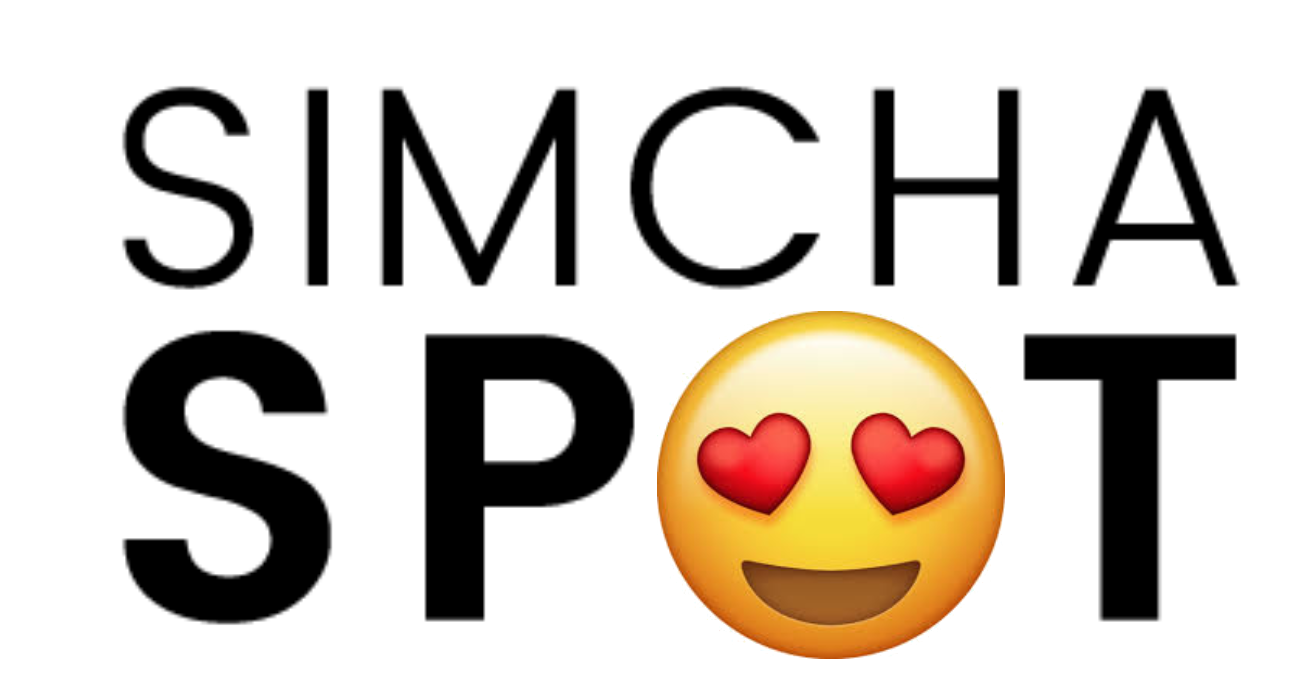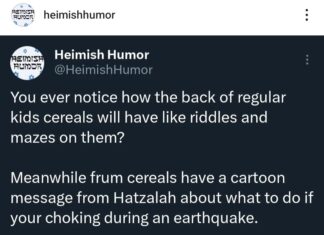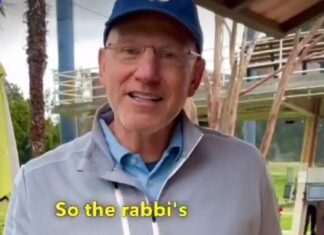How to Zoom In on Instagram.
Zooming in on a instagram profile is pretty simple.
1) Visit the users instagram.com profile
for example: instagram.com/simchaspot
2) Find the profile that you want to zoom in to.
3) Right click on the profile and “press copy link url”.
4) Open a new tab and past the url.
5) Press Ctrl + or CTRL – to zoom in and out.
Now you can zoom into the picture! If you’d like you can right click on the picture and download it by selecting save image. Yeah, it was that easy all along.